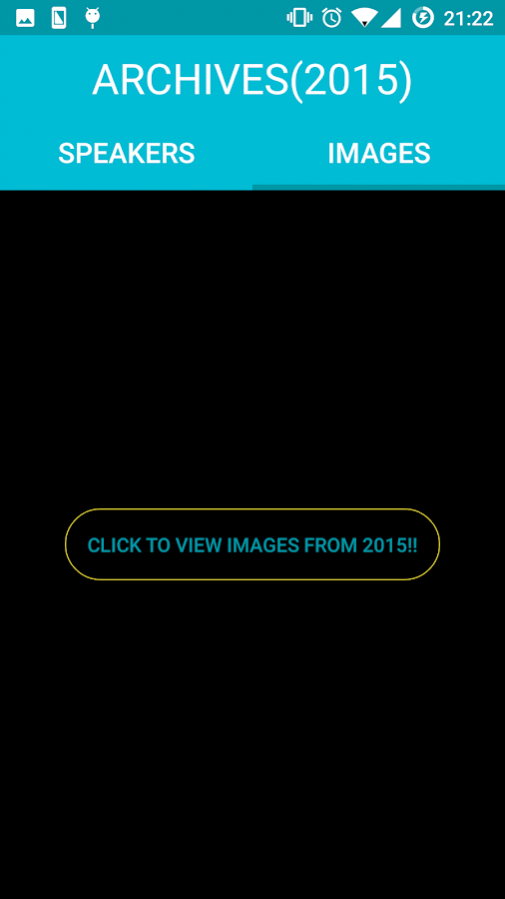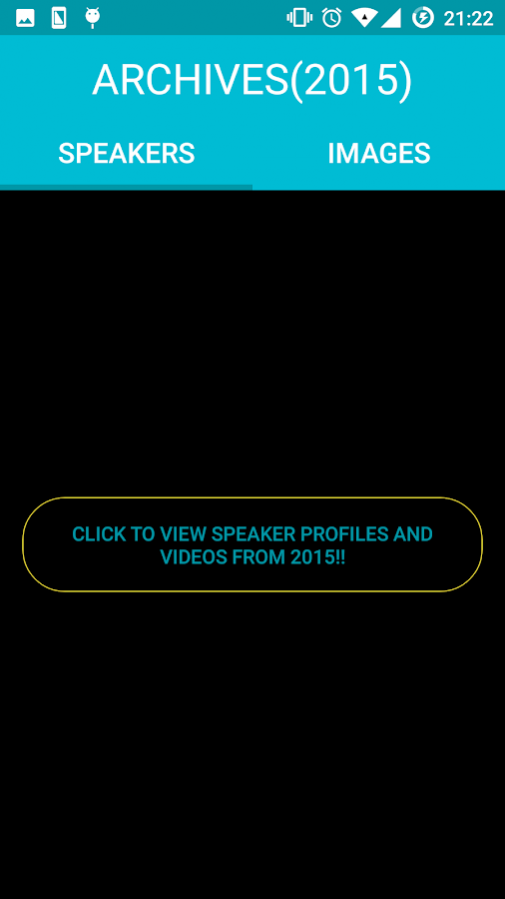SYCon 2.1
Download
Free Version
Publisher Description
Greetings!
The Entrepreneurship Development Cell of SSNCE, Lakshya is proud to present the next edition of the SSN Youth Conference, SYCon 2016. SYCon, Lakshya’s flagship event, is SSN's own home bred Annual Youth Conference that sees a plethora of speakers from various fields share their experiences in order to inspire people to be leaders and change makers in the society. In keeping with this tradition, this year too, we have a set of exceptional speakers lined up to capture your imagination.
Hailing from a wide spectrum of entrepreneurial backgrounds, ranging from entertainment and sports to established industrialists and startup ventures, the conference has something to offer for everyone. Here's one day that will change the way you think.
A list of all the esteemed speakers from our previous editions and a brief glimpse of their talks can be found on our facebook page https://www.facebook.com/sycon/?fref=nf . For a more comprehensive understanding of the conference, head over to our YouTube channel (https://www.youtube.com/channel/UCV66CU6E5IN4Xt1LV0KTjnQ ) that contains the full length videos.
The tickets are priced at ₹200 for SSN students, ₹300 for other college students and ₹500 for corporates.
Book your tickets before they run out at https://in.bookmyshow.com/chennai/events/sycon-2016/ET00040084 or contact Priyanka: +91 98-40-191876 or Dileep: +91 97-89-938684 for assistance. See you there!
About SYCon
SYCon is a free app for Android published in the Recreation list of apps, part of Home & Hobby.
The company that develops SYCon is Prithvi. The latest version released by its developer is 2.1.
To install SYCon on your Android device, just click the green Continue To App button above to start the installation process. The app is listed on our website since 2017-03-27 and was downloaded 17 times. We have already checked if the download link is safe, however for your own protection we recommend that you scan the downloaded app with your antivirus. Your antivirus may detect the SYCon as malware as malware if the download link to org.edc.sycon is broken.
How to install SYCon on your Android device:
- Click on the Continue To App button on our website. This will redirect you to Google Play.
- Once the SYCon is shown in the Google Play listing of your Android device, you can start its download and installation. Tap on the Install button located below the search bar and to the right of the app icon.
- A pop-up window with the permissions required by SYCon will be shown. Click on Accept to continue the process.
- SYCon will be downloaded onto your device, displaying a progress. Once the download completes, the installation will start and you'll get a notification after the installation is finished.